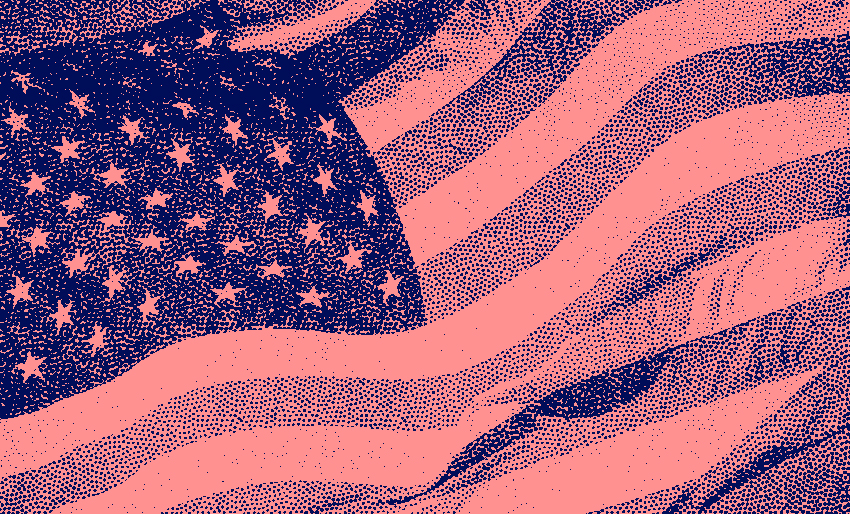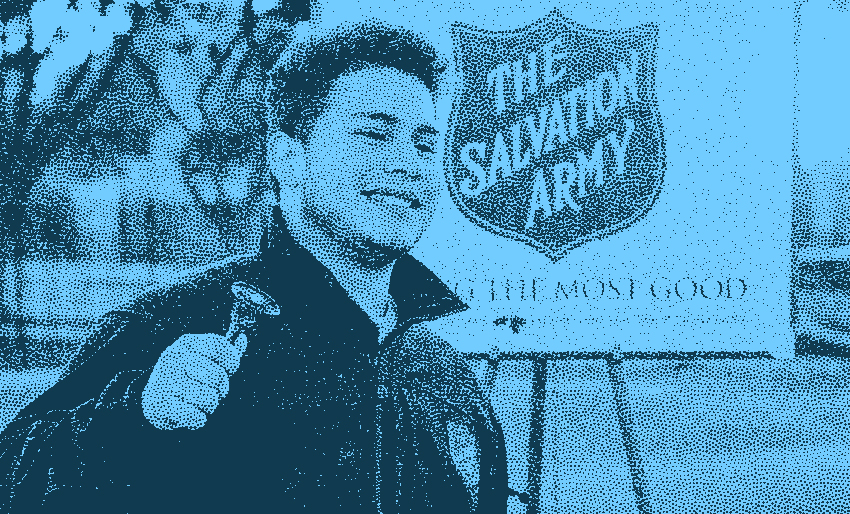How to Easily File Your Taxes with Automated Tax Software
By Dan Nastou, CFA
Like it or not, taxes are a necessary part of life. And depending on your financial situation, figuring out just how much you owe every year can sometimes get a little complicated. Fortunately for us, tax preparation software can make this process significantly easier, without breaking the bank.
Here’s what you should know about it.
First off, do you even need tax software?
Before we get to the details, let’s start with the big picture. For the most part, there are three standard ways to prepare your annual tax returns:
1. Fill out the IRS forms manually (the old school way)
2. Hire a tax professional
3. Use tax preparation software, which we’re discussing here
If your taxes are fairly simple, meaning you only have one or two W-2 forms, you take the standard deduction versus itemizing, and you have few or no credits or other adjustments, then preparing manually (option #1 above) will probably be fairly straightforward. And it will also give you the clearest understanding of how your taxes are calculated – I know, you may not really care about that, but it’s actually a good thing to know. The downside with this approach though is that it’s a little more labor intensive, especially as your taxes get more complicated.
At the other end of the spectrum, you can hire a tax professional to prepare your taxes for you (option #2 above). This will likely be your most expensive option and you probably won’t get much insight into how your taxes are actually calculated. But you will be working with a professional one-on-one who will do the work for you (of course professionals can also make mistakes too).
Option #3, tax preparation software, falls somewhere in between the two. For the most part, it should be relatively inexpensive, but it will still walk you through your tax return step-by-step, doing the calculations for you. In other words, you’ll get some insights into how your taxes are calculated but you’ll be spared the heavy lifting. And for a lot of people this is a great option.
So how does tax preparation software work?
Well, the exact mechanics can vary slightly from one product to another, so we’ll keep this fairly high level. But the basic functions should be similar regardless of which exact version you choose.
You first need to actually purchase the software, and there are two main ways to get it;
1. Access it online directly through a provider’s website (i.e. the “cloud”)
2. Install it on your computer by downloading it or with a disk (yes that still exists)
Walking through your tax return
Once you’re set up, the automated program will guide you through your tax return. You’ll typically start of by entering your personal information, like name, address, and filing status. If you’ve used the same software in previous years, you should be able to pull the information directly without having to re-enter it manually. To be clear, when you buy the software, it’s typically only good for one tax year. So you will have to repurchase it every year if you want to continue using it.
Next, you’ll need to enter information about your earnings for the year. This would include your wages and salary as well as any income you earned from your investments (unless those investments are held in a tax-advantaged account, like a 401(k), 403(b), or IRA, which would be exempt from this until you start taking distributions in retirement).
The software will then walk you through the rest of your tax return step-by-step, helping you figure out the more complicated aspects, like whether you should take the standard deduction or itemize your deductions, and will check to see if you qualify for any other adjustments that might lower your tax bill. Again, if you’ve used similar tax prep software previously, it should pull your historic data automatically.
Once you’re done, the program will calculate your tax refund, or how much you owe. And you’ll then have a choice between filing your return online or printing it out and mailing in a paper copy to the IRS. Filing online will likely get you the fastest refund if you’re owed one.
All in all, it should be a fairly smooth process. But you’ll want to make sure you gather up your supporting tax documents in advance.
Comparing different tax software options
These days, there’s no shortage of products to choose from. There are a number of companies out there offering tax preparation software, each with multiple versions of varying complexity. So determining which package to buy can get a little confusing.
The good news is, any number of products will likely meet your needs. But it’s worth spending some time comparing the various options available.
At the most basic level, these actually start with free offerings, which would be suitable if your tax return is very simple – basically you have a W-2 with limited investment income and you take the standard deduction.
From there, the offerings get progressively more sophisticated, capable of handling more complicated situations like if you’re self-employed or have multiple sources of income.
Each provider should clearly describe the specific capabilities of each version.
In general, the more sophisticated the software, the more expensive it will be. But providers also compete by offering additional features, like audit protection and the ability to speak with a person. You’ll want to make sure you know what is and isn’t included in your particular version.
The products
Alright, it’s time to check out some actual products. For each one, we show the prices currently listed on the respective websites for online versions. But those prices are subject to change, so be sure to check before buying. Also note that for most of these, there’s an additional charge to prepare your state taxes, which we’ve included below. And keep in mind this is not a product review, but hopefully it gives you a good foundation for starting your search.
TurboTax
Quick Take: Generally considered to have the strongest reputation among tax prep software companies, slightly more expensive than competitors but known for ease of use and intuitive and conversational design. Shop the site here
Versions offered
• Free Version: You can qualify for their free version if your taxes are simple, described by TurboTax as “A simple tax return is Form 1040 only, without any additional schedules”. This basically means you receive a W-2, have limited investment income, and you’ll be claiming the standard deduction.
• Deluxe ($59 for Federal + $59 for State)
• Premier ($89 for Federal + $59 for State)
• Self-Employed ($119 for Federal + $59 for State)
TurboTax Live: For each version, you can upgrade to TurboTax Live for the ability to video chat with a tax professional, but the prices will increase for each product.
H&R Block
Quick Take: Also a strong reputation in the tax filing world, and at slightly lower price points than TurboTax. Added benefit of brick and mortar locations if you really get stuck, but you’ll have to pay for that too. Shop the site here
Versions offered
• Free Version: Again, if your taxes are fairly simple you can qualify for H&R Block’s free version. And it’s even more comprehensive than TurboTax’s free version in terms of what it covers.
• Basic ($29.95 for Federal + $39.95 for State)
• Deluxe ($54.95 for Federal + $39.95 for State)
• Premium ($74.95 for Federal + first state free, $39.95 for additional)
• Premium & Business ($89.95 for Federal + first state free, $39.95 for additional)
Online Assist: For each version, you can upgrade to Online Assist for the ability to connect online with a tax professional, but the prices will increase for each product.
TaxAct
Quick Take: While not quite as well known as TurboTax and H&R Block, still a credible alternative with comparable features. May not be as polished in all respects. Shop the site here
Versions Offered
• Free Version: Similar to TurboTax and H&R Block, TaxAct also offers a free version for simple filings, which it describes as “Simple filers with dependents, college expenses and retirement income.”
• Deluxe+ ($46.95 for Federal + $54.95 for State)
• Premier+ ($69.95 for Federal + $54.95 for State)
• Self-Employed+ ($94.95 for Federal + $54.95 for State)
Summary
At this point you hopefully have a decent understanding of how tax software works and what to consider as you shop around. The products we’ve shown are some of the more widely used out there, but they certainly aren’t the only ones available. So feel free to keep browsing. Just be sure to find one that’s credible and meets your particular needs.
And whatever your approach to paying taxes, you’ll want to be confident you’re doing them correctly. Working with high quality tax software can help make the process a little smoother without costing you all that much. For a lot of people, it’s worth it. Good luck with those taxes!
Bonus tips – just in case you wanted more
Tip #1: Free File with the IRS – If you earn less than $73,000 a year, you can qualify for the IRS Free File program, which partners with tax preparation companies to offer software for free. If you earn more than $73,000 you can still file for free using the IRS fillable forms. You can check out both here.
Tip #2: Buy your software early – If you do end up buying software, the tax preparation companies tend to increase their prices as tax time approaches (April), so it pays to start shopping early and also keep a lookout for discounts.
This is intended for educational purposes, not financial advice. Talk to your financial professional if you need help or are thinking about making changes to your investments.
Looking for more?
Working with a tax professional